Do I need an SSL certificate? Is https important? In one simple answer; YES!
What is an SSL certificate?
An SSL certificate is a digital certificate that verifies the identity of a Web site and enables an encrypted connection. SSL stands for Secure Sockets Layer, a security protocol that creates an encrypted link between a Web server and a Web browser. When a Web site uses such a certificate it can be recognized by the padlock in front of the url in the browser or that the url begins with https instead of http.

These are the 3 main reasons why your website should have a certificate:
1. Better ranking in Google search results
Google has preferred websites with an SSL certificate since 2014. Google's goal is to be and remain a trustworthy search engine. To do that, Google only wants secure websites to show up in search results. In fact, according to research by SEMrush, this ranks as the 10th most important factor for better findability.
2. SSL protects your data
You may have seen the following warning when visiting a Web site: "Your connection is not private". This means that the connection between the server and the browser is not encrypted because the ssl certificate is missing, has expired or is simply not valid.
This encryption ensures that the data is unreadable and can only be understood by the recipients with the correct key. So if this is missing then any data sent can be intercepted by malicious third parties. Think of customer data, payment information or login information.
In addition, a large warning, as shown in this picture, does not give a confidential feeling to your website visitor. Many visitors will leave the website immediately, which increases the bounce rate.
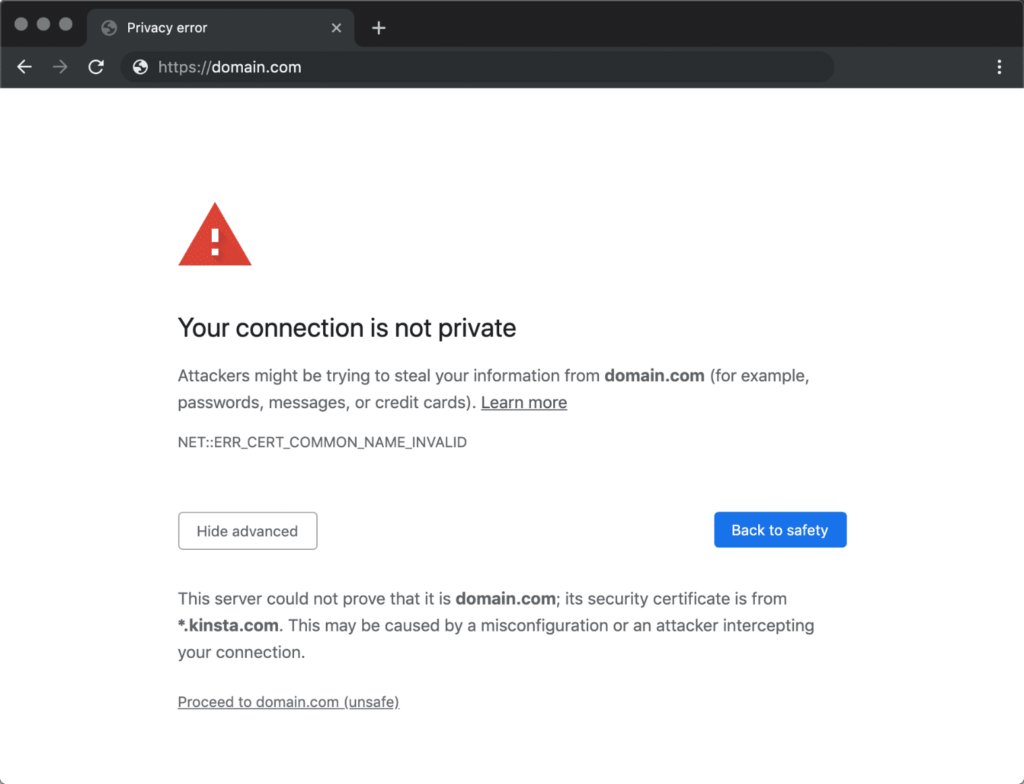
3. SSL confirms the authenticity of your website
The final task of an SSL certificate is to provide identity verification to a Web site. When you want to install an SSL certificate, you must go through a validation process set up by an independent third party, a Certificate Authority (CA). Depending on the type of certificate, the CA verifies the identity of the data and the organization.
Think of this a bit like verified Twitter accounts. The only difference here is that you have to verify your identity for the Web site rather than for a Twitter account. Such verification makes it more difficult for an imposter to create a fake Web site and impersonate another site, such as your own. This is also known as phishing. So SSL helps users get to your real website, prevents user fraud and improves your reputation.
Apply for SSL certificate
Okay, you are hopefully now convinced that this encryption is also essential for your business. But how do you set something like this up and which certificate should you choose?
If you google "SSL Certificate" you will get lots of websites offering this. Some certificates are free and some cost $1,000 or more per year. The good news is that for most businesses there is no added value in a paid certificate over a free one. Almost all free certificates are issued by the nonprofit organization "Let's Encrypt." They have already encrypted more than 260 million Web sites at the time of writing!
Most major hosting parties offer a tool in the customer dashboard to quickly add an SSL certificate to your Web site. You then enter your email address and Let's Encrypt does the rest. After a few minutes, your Web site is certified. The only thing left to do is to redirect all visitors to your site to the encrypted version. So refer visitors who go to http://jouwbedrijfsnaam.nl tohttps://jouwbedrijfsnaam.nl. In a CMS such as WordPress, this is easy to arrange in the settings.