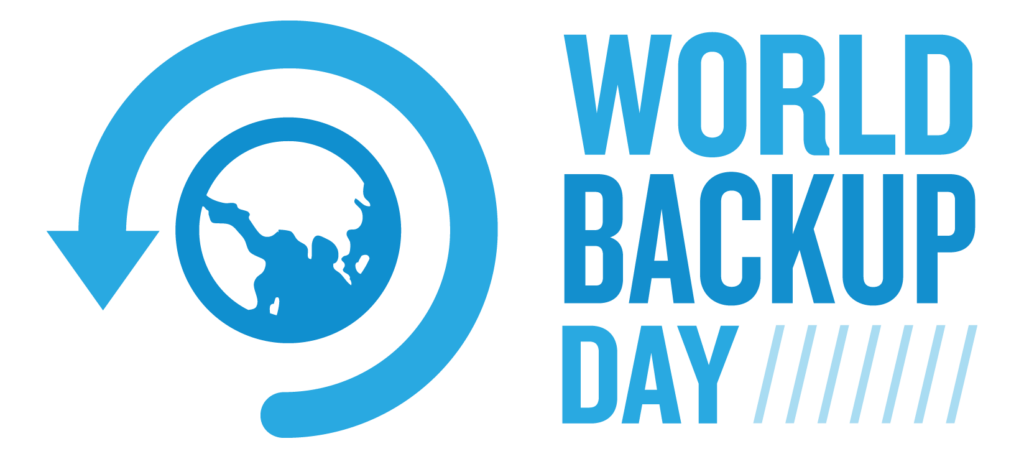Hopefully you are among the 80% of computer users who regularly back up his or her computer? Too many people have already experienced how annoying it is to lose data due to a virus or a computer crashing. At such times, a backup is worth its weight in gold!
But what about your website?
Is your web store or blog also backed up regularly? Web technology today can do an enormous amount, but it is certainly not infallible. A server can crash or become infected with a virus, resulting in data loss. This can result in the website no longer functioning properly or becoming completely unusable.
Therefore, it is important that your website is also backed up regularly. Our advice is to backup the data at least once a day. Remember to include all data in the backup. Just making a copy of the files on your server is not enough, because the most important data is stored in the database.
Hosting providers
Most hosting providers have an option in the customer dashboard to set up a backup for your Web site. But this service is usually not on by default. If you can't find the option then you can check with your hosting provider. The most common settings are: 1 x monthly, 1 x weekly and 1 to 3 x daily. The advantage of these is that they are quick and easy to set up and contain all the data from your server. The biggest disadvantage is that because they contain everything, they are often huge in terms of file size, which makes restoring an earlier version often slow.
Regulating in a CMS
A CMS (content management system) such as WordPress or Magento often use a module or plugin that needs to be set up in the backend of your website. These tools have the advantage that you can choose what to include. That way you can exclude files that do not need to be backed up to keep the file size small. For example, files from the CMS itself do not need to be backed up, because you can always reinstall the most recent version of WordPress or Magento.
Plugin in WordPress
There are dozens of plugins for WordPress that add backup functionality to the system. The most well-known are UpdraftPlus, VaultPress, BackupBuddy and BlogVault. We use UpdraftPlus for our own sites and our clients, this plugin has a good combination of a user-friendly interface along with very advanced options. For example, this plugin allows you to save the backups to an external location, such as Google Drive, Dropbox or OneDrive. This ensures that a backup is always available even if the server burns down. This is also called an offsite backup.
Built-in module in Magento 2
Magento 2 has a built-in module. You can activate it and configure it the way you want, although this requires some technical knowledge. In the Magento documentation they explain step by step how to do this.
Reset
Of course, you hope it's never necessary, but what should you do if you need to restore a backup?
Hosting reset
If you have your backup set up in the dashboard of hosting provider, then you can log into the dashboard and restore the desired version. Be careful! Often everything is restored as it was at that moment. So if you also have your email in the same package, there is a good chance that you will lose all emails that were sent and received later.
Reset in a CMS
When restoring in a CMS, depending on which plugin you use you can specify very precisely what needs to be replaced. If you have accidentally deleted photos that you needed anyway, you don't have to restore everything. In case of a virus (which cannot be removed) we do recommend to restore everything to a moment before the site was infected. This is because most viruses try to hide in as many places as possible, in the files but also in the database.
E-Commerce
With Web stores , it is important to keep in mind that restoring a previously saved version will not cause data loss. All orders, customers and edits to orders after the time the backup was made will be lost in the website restoration. Be sure to export this data first or it will not be overwritten.
World backup day
At the time of writing, March 31, it is World Backup Day. With this initiative, they are trying to get more people to backup. So like E-Expansion, take the following oath:
"I promise to back up all my important documents and precious memories on March 31."