Leadinfo
Recognize business visitors
LeadInfo is the lead generation software that recognizes the companies coming to your website and displays them through a clear dashboard so you can contact the most valuable visitors to your website immediately. No more waiting for incoming calls or emails, get started with interested leads right away!
How does LeadInfo work?
LeadInfo uses an extensive and uniquely curated database. In this database IP addresses are linked so that they can be converted into useful information regarding the visiting organization. Think of name and address information but also LinkedIn profiles and email addresses of employees.
To use LeadInfo, the software must be linked to your website. This can be done in two ways, you can add a piece of code that makes the link between the software and your website. If the platform in which your website is built allows it, you can also install a plug-in. Both options ultimately provide the same operation.
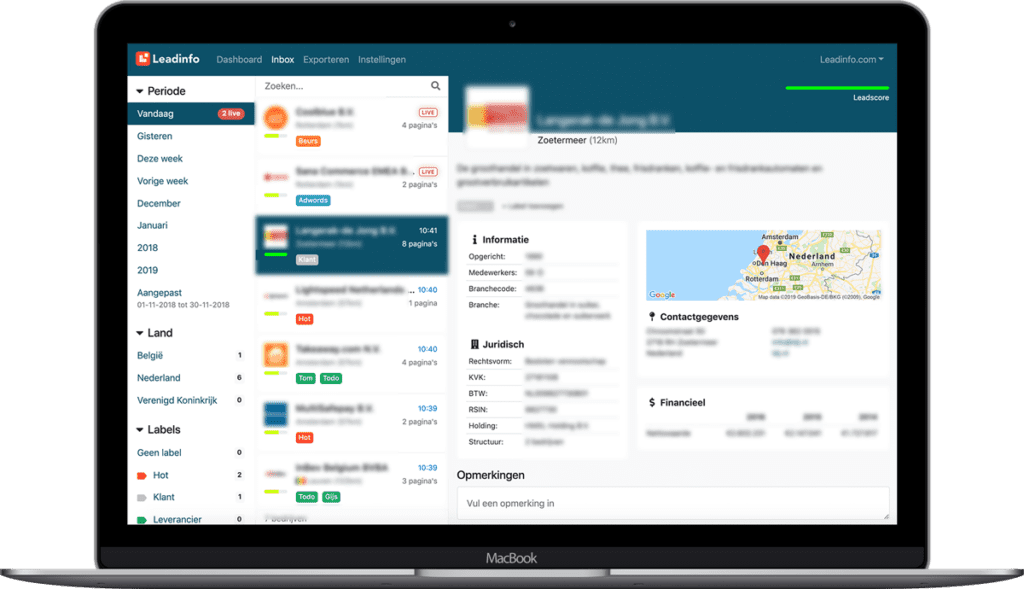
Clear
As indicated, different types of information are visible when a company visits your Web site. All the information is visible in a clear dashboard.
In your inbox you see visitor activity. On the left side of your screen you see past periods divided into days, weeks, months, years and countries. Of course it is possible to set a custom date range. To link actions to a lead it is possible to create labels. This allows you to, for example, link a responsible person to a lead or name the action to be performed.
To the right of the they column you see the overview with the relevant companies that have visited your website within the selected period. You see here (if possible) the logo of the company, time of visit and number of pages visited. If you attach labels to this visitor they will also be shown here.
The other 50% of your screen is reserved for specific information of the visiting company. Here you will first find a brief description of the company's operations and its name and address information. Then the legal and financial statuses are displayed, again of course when available. You can also add your own comments below this when desired.
Finally, page views are highlighted. Here you can see exactly which pages were visited by the visitor and what the visit duration of this page was.
Follow up
Earlier we talked about adding tags to companies that have visited your website. So you can easily link these to a particular type of follow-up or attribute. Think hot leads and responsible appoint but also mark them as competitors, customers or (future) suppliers.
For this, you can choose to work from LeadInfo or you can create an export and bring it to another environment. It is also possible to link the follow-up to other internal communication programs such as Slack.
Your new colleague
You can think of LeadInfo as a team member of your Sales department. Instead of cold searching or following up leads, LeadInfo collects them in a structured way for you in one convenient place. Then it's up to the other colleagues to follow up on these leads. It is a waste to ignore these warmer leads and spend unnecessary time tracking down potential leads yourself.
Interested?
Did this page pique your interest and are you curious about how LeadInfo can help your company generate new leads? Then please contact us. We are happy to explain how it works, how it can contribute positively to your organization and what to do to use it yourself.