A slow website is annoying for your visitors, but it also has a huge impact on your conversion rate! This can be prevented by using cache. The longer people have to wait for your website to load, the faster they leave the site. This is also known as bounce rate, the percentage of visitors who enter the site and then leave immediately. Pingdom research shows that a 2-second load time causes a 9% bounce rate on average, while a 5-second load time causes a 38% bounce rate.
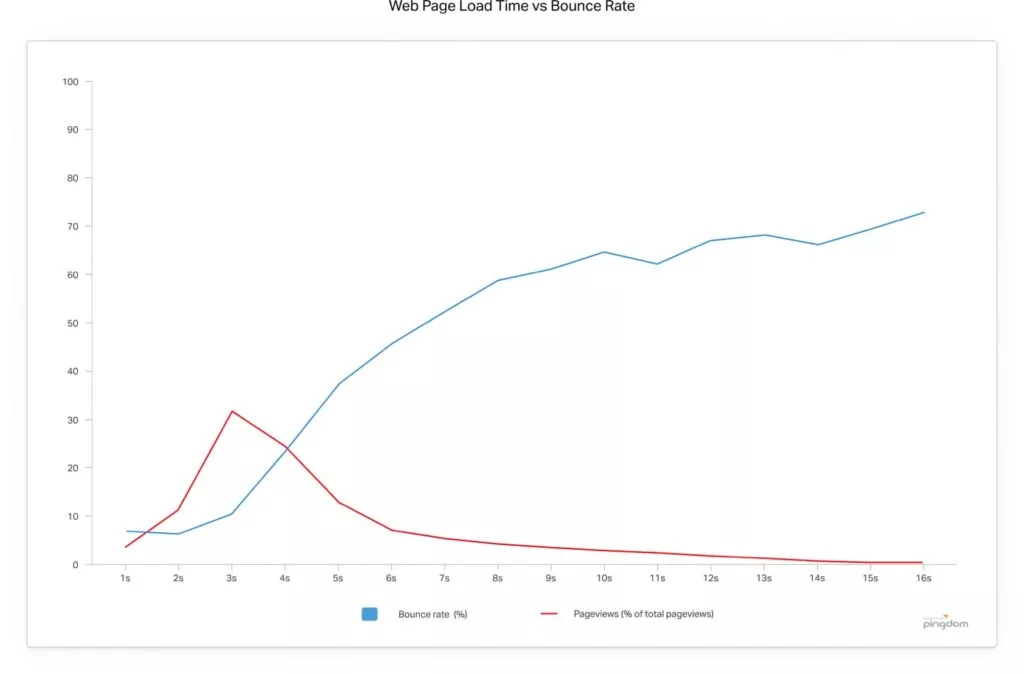
How do I reduce load time?
One of the most obvious solutions is to use better hosting. The better the hardware of the server, the faster your Web site will load. It is just unrealistic for most websites to pay thousands of dollars a year. Another solution is to make the website's code work more efficiently. For example, a static page does not need to be calculated with every visit, it is the same for every visitor. We get this done with the help of cache. This is a system that stores requested information and can deliver it faster as long as the requested information is not obsolete. A Web site can use several cache systems.
Web page cache
This is one of the main forms of cache systems for websites made in a CMS such as WordPress for example because websites in a CMS work on the PHP programming language. PHP generates the HTML code for the pages of your websites. To do this, it loads the text and what images to display from a database. This generated HTML code is what is ultimately sent to the visitor. This HTML can be stored in a cache so that the page is immediately available to the next visitor.
For WordPress, the best solution is WP-Rocket. This plugin not only takes care of the HTML cache completely automatically, but can also resize and merge style and javascript files. In addition, this plugin also offers the ability to use a CDN and many other advanced options.

PHP cache
Before a server can execute PHP code, the code must be compiled. A PHP cache ensures that the compiled version is stored, which significantly improves speed. The best-known example of this is OPcache. Many hosting providers offer this PHP module by default.
Database cache
A CMS stores all the information in a database, and querying this data can be very complex. Data from different tables is often combined with each request to the database. This result can be stored in a temporary database so that when the same request is made it does not have to be recalculated. The best-known examples of this are Memcached and Redis. Especially dynamic websites, such as web stores can gain a lot of speed with one of these 2 solutions. Memcached is the easiest to set up, but Redis has more features and can have a bigger impact when set up properly.

HTTP accelerators
When a visitor visits a website, not only the page is requested, but also all the necessary files. Think of the images, style and javascript files. Particularly high-traffic Web sites can benefit from speeding up these requests. This can be done with an HTTP accelerator. The best-known example of this is Varnish cache.
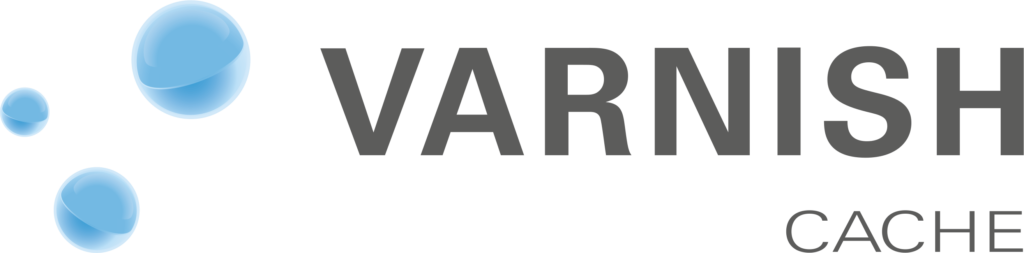
The right configuration
A combination of the above is probably the best choice for your business because they are all made specifically to speed up a particular part of a website. In which a web page cache is by far the most important and the one you can use to gain the most speed.
Want to know more about what is the best solution for you? Then get in touch with us!